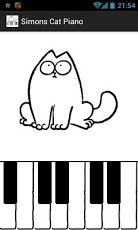Simons Cat Piano Game 1.4
Free Version
Publisher Description
Piano Playing Cat Simon created after the illustration "Cat Simon" for your entertainment. You can play the notes on the piano voice cat Simon. It can play any simple melody. This application will be of interest to children and adults. You can always download the free play piano with Simon's Cat and delight yourself and your loved ones a funny voice that cat.Because with the fact that the developer is not possible to test the application on all devices, please report to the email: filiarowa@gmail.com, if the application on your device is not working properly.To keep this app 100% free, you will receive the following - shortcut icon on your home screen and ads notifications. This will help me bring you more updates and cool apps like this. The permissions added are needed for those. You can Drag & Drop the icon to the garbage, this will not affect the app in any way. You can ignore the advertising notice, if you're not interested.Attention! The application is free of viruses and other malware - Antivirus checked Dr. Web! Dr. Web application defines as a threat due to the presence of features such as installation of advertising icons on the desktop, but notes that it is not a virus! Therefore, I ask all those who wrote in a review that the application contains viruses Simons Cat not mislead other users!
About Simons Cat Piano Game
Simons Cat Piano Game is a free app for Android published in the Other list of apps, part of Games & Entertainment.
The company that develops Simons Cat Piano Game is Filyar. The latest version released by its developer is 1.4. This app was rated by 1 users of our site and has an average rating of 5.0.
To install Simons Cat Piano Game on your Android device, just click the green Continue To App button above to start the installation process. The app is listed on our website since 2013-06-05 and was downloaded 61 times. We have already checked if the download link is safe, however for your own protection we recommend that you scan the downloaded app with your antivirus. Your antivirus may detect the Simons Cat Piano Game as malware as malware if the download link to com.simonscat.simonscatpiano is broken.
How to install Simons Cat Piano Game on your Android device:
- Click on the Continue To App button on our website. This will redirect you to Google Play.
- Once the Simons Cat Piano Game is shown in the Google Play listing of your Android device, you can start its download and installation. Tap on the Install button located below the search bar and to the right of the app icon.
- A pop-up window with the permissions required by Simons Cat Piano Game will be shown. Click on Accept to continue the process.
- Simons Cat Piano Game will be downloaded onto your device, displaying a progress. Once the download completes, the installation will start and you'll get a notification after the installation is finished.